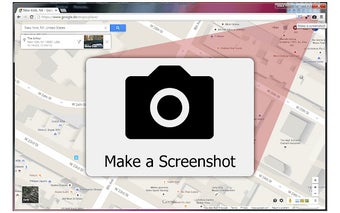Make a Screenshot: Easy One-Click Screenshot Tool for Chrome
Make a Screenshot is a free Chrome add-on that provides an easy and convenient way to capture screenshots. With just one click, you can capture the entire screen or a specific portion of it. The captured screenshot will open in a new tab, allowing you to preview and save it.
This lightweight extension is incredibly simple to use. Once installed, all you need to do is visit a website and click on the Make a Screenshot icon in your Chrome browser. The screenshot will be instantly generated and displayed in a new tab. From there, you can right-click on the image and save it to your desired location.
Make a Screenshot is a quick and efficient tool, making it ideal for users who frequently need to capture and save screenshots. Whether you're capturing images for work, personal use, or sharing information with others, this add-on provides a hassle-free solution.
Give Make a Screenshot a try today and experience the convenience of capturing screenshots with just one click.